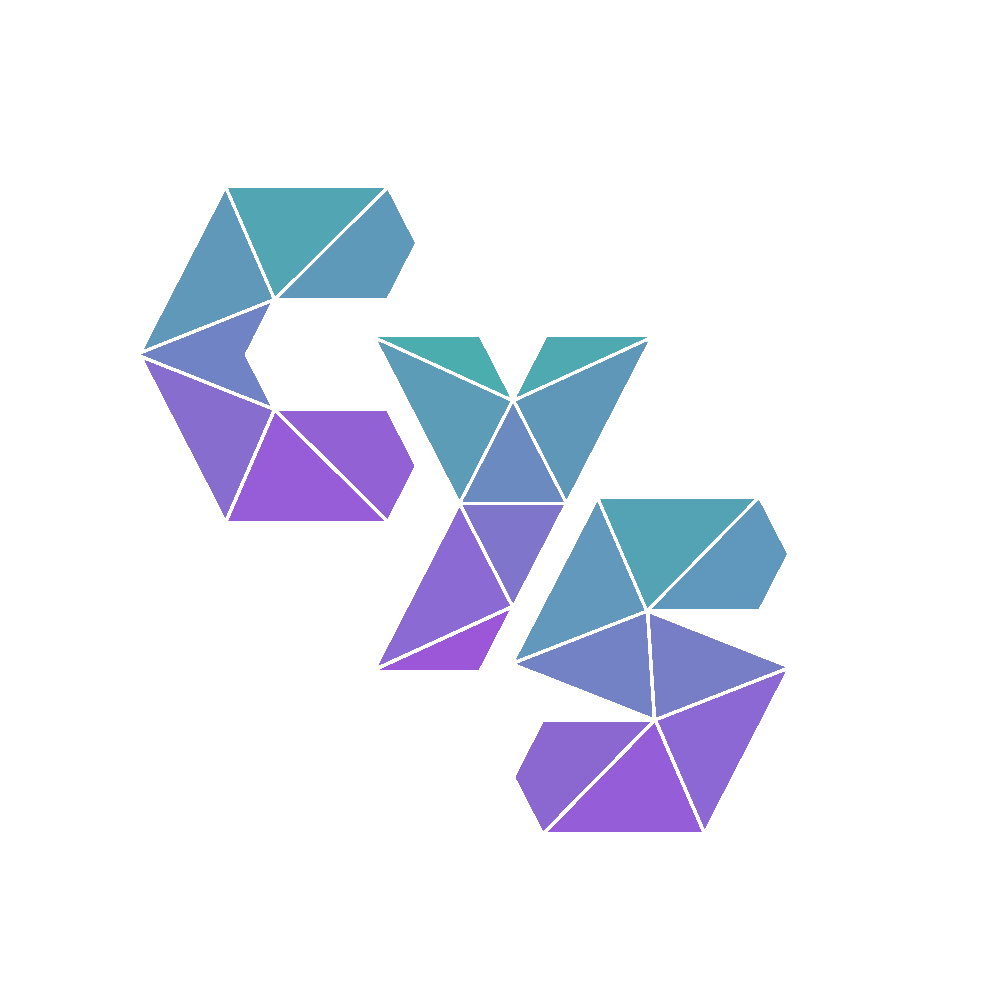Unibot/Unisol - Telegram Trading Bot
How to claim your sol from your Unibot/Unisol wallet
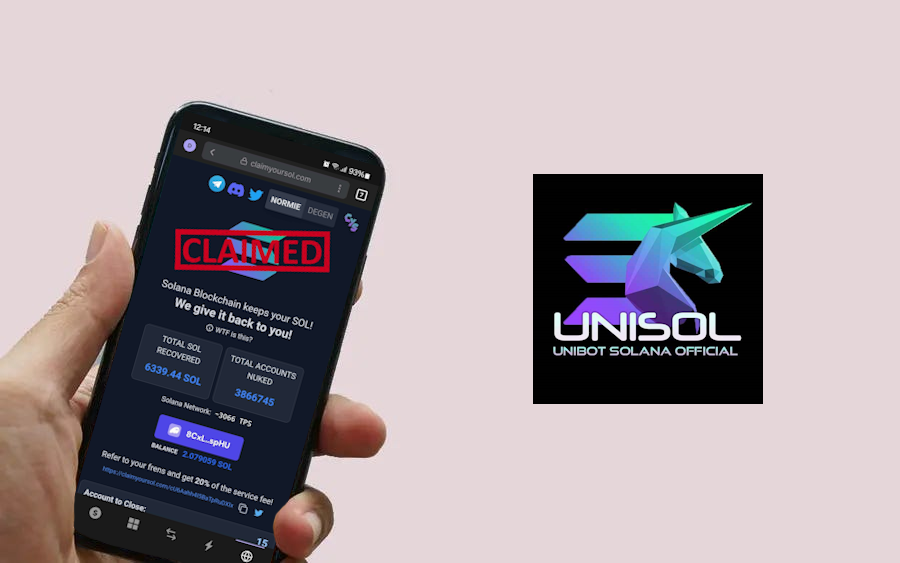
How to claim your sol from Unibot/Unisol wallet - Step by Step explanation
- Open Unibot and do /start
- Click on Settings
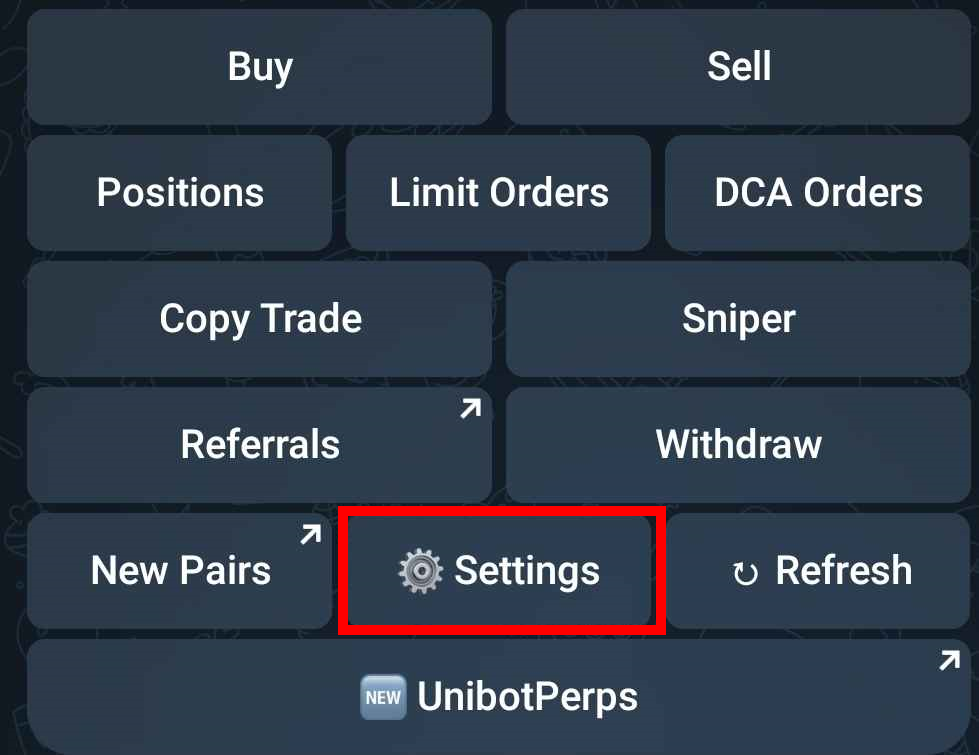
Unitbot/Unisol - Press Settings
- Click on Export Private Key

Unibot/Unisol - Press Export Private Key
- Copy your Private Key (the bottom one)
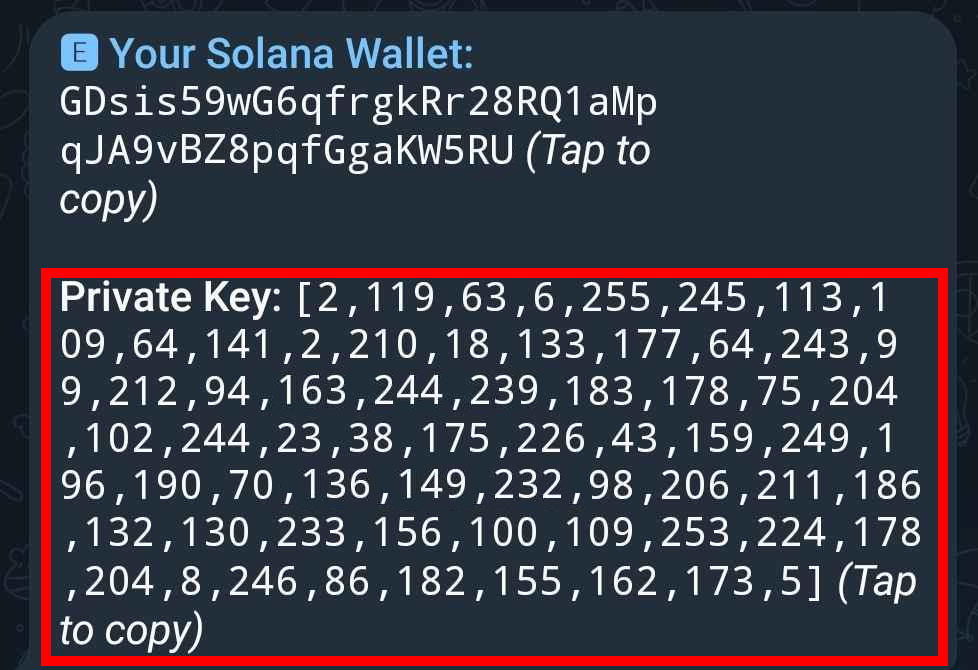
Unibot/Unisol - Copy Private Key
- Open Phantom wallet

Mobile - Open Phantom App
- Click on the top left icon to open Setting and choose Manage Accounts
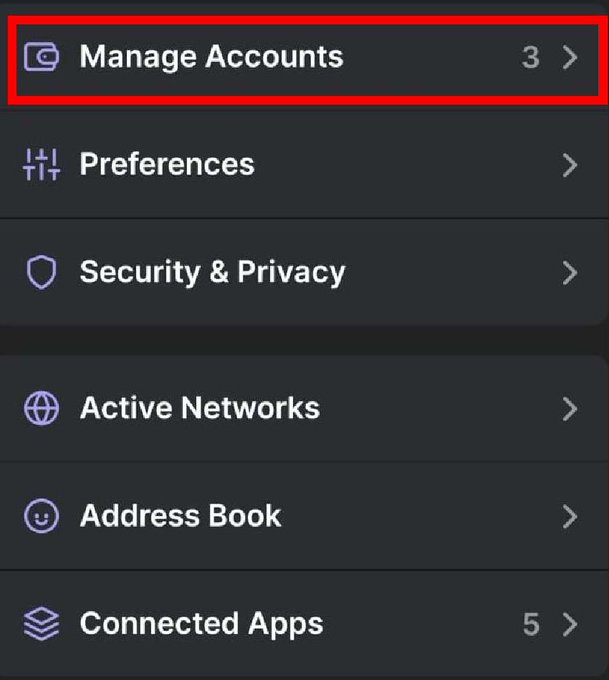
Phantom Mobile - Press Manage Accounts
- Click on Add /Connect Wallet
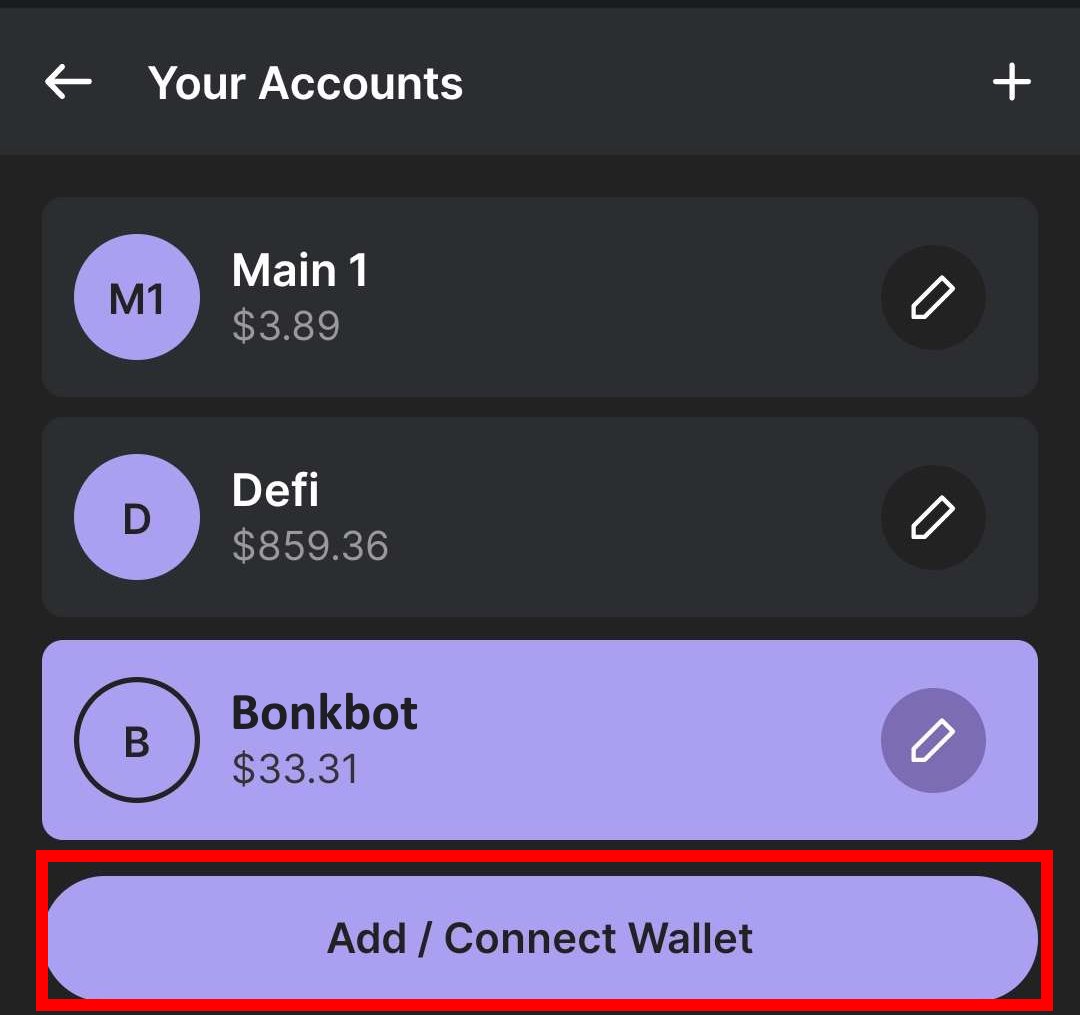
Phantom Mobile - Press Add / Connect Wallet
- Click on Import Private Key and paste your copied key
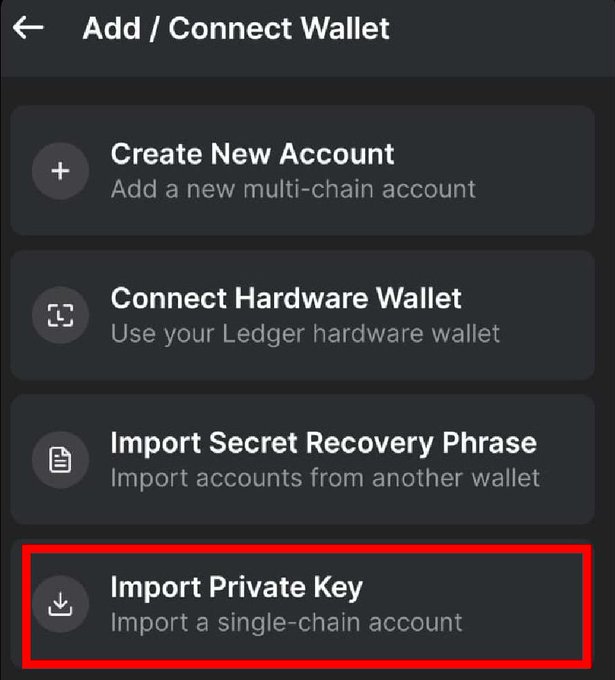
Phantom Mobile - Press Import Private Key
- With this wallet selected go to https://claimyoursol.com and recover SOL for all those (now empty) memecoin token accounts. If you require help with the step follow our Phantom Mobile guide.