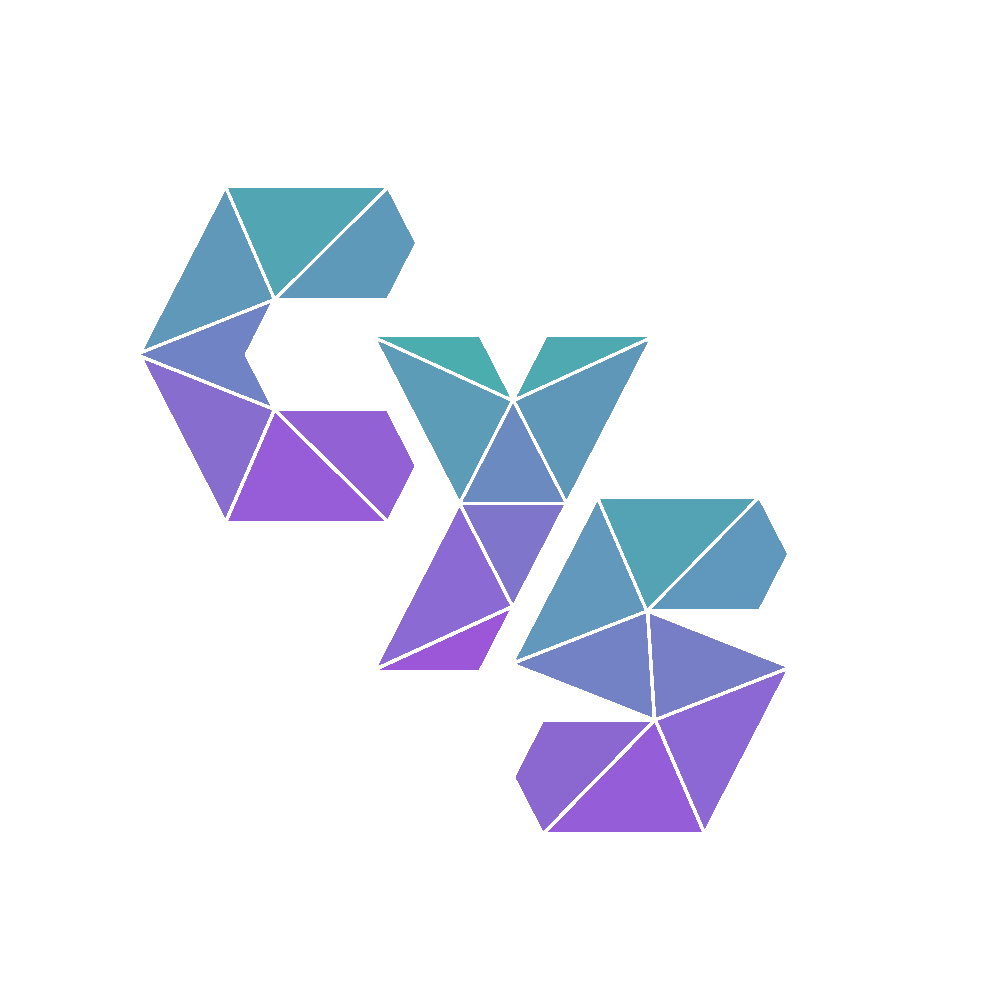GMGN.AI - Telegram Trading Bot
How to claim your sol from your GMGN.AI account

How to claim your sol from GMGN.AI wallet - Step by Step explanation
- Open GMGN.AI Telegram Bot and do /start
- Click on Login Website
.png)
GMGN - Press Login Website
- From the website, expand your account options from the drop down arrow at the top right of the screen and choose Import or Export Private Key. This will open GMGN Sniper Bot (different bot).
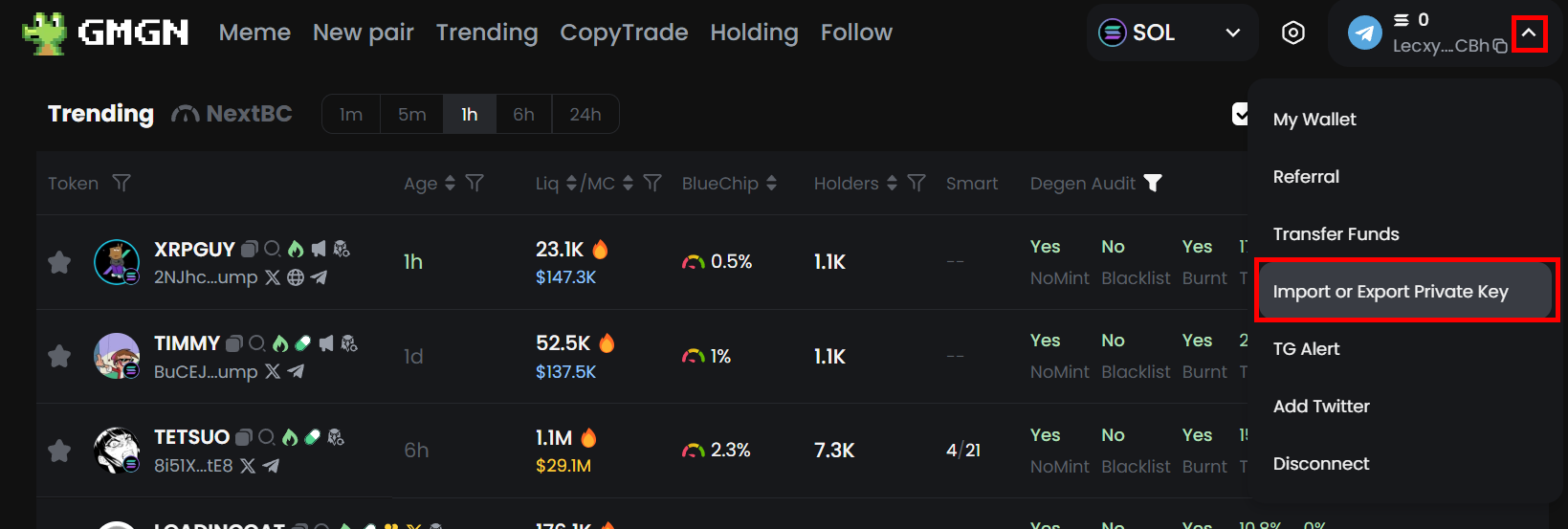
GMGN - Press Import or Export Private Key
- From the GMGN Sniper Bot press Backup Bot
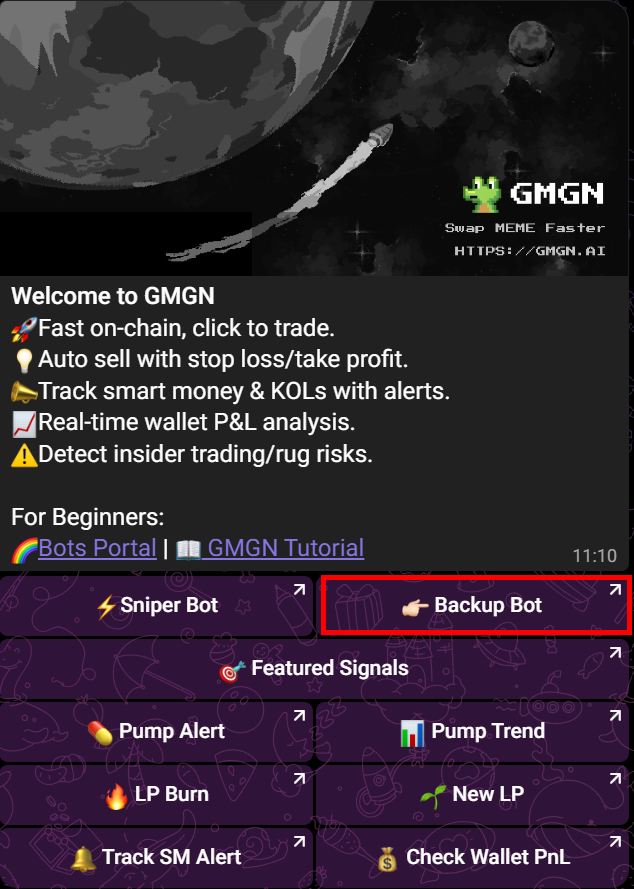
GMGN - Press Backup Bot
- In the Backup Bot, do /start and choose Export Private Key
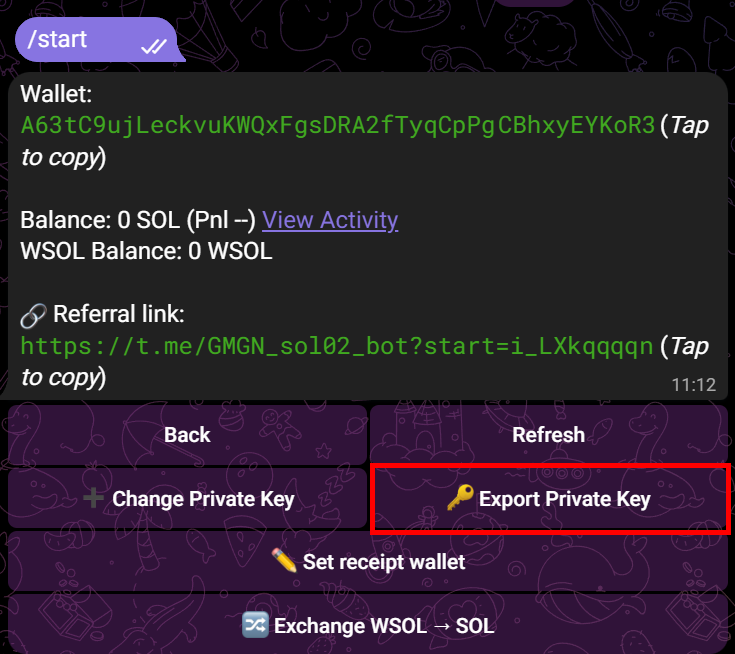
GMGN - Press Export Private Key
- Copy your Private Key
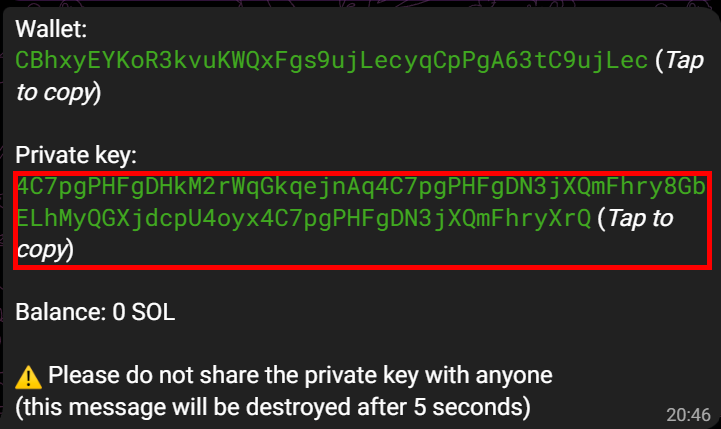
GMGN - Copy Private Key
- Open Phantom wallet

Mobile - Open Phantom App
- Click on the top left icon to open Setting and choose Manage Accounts
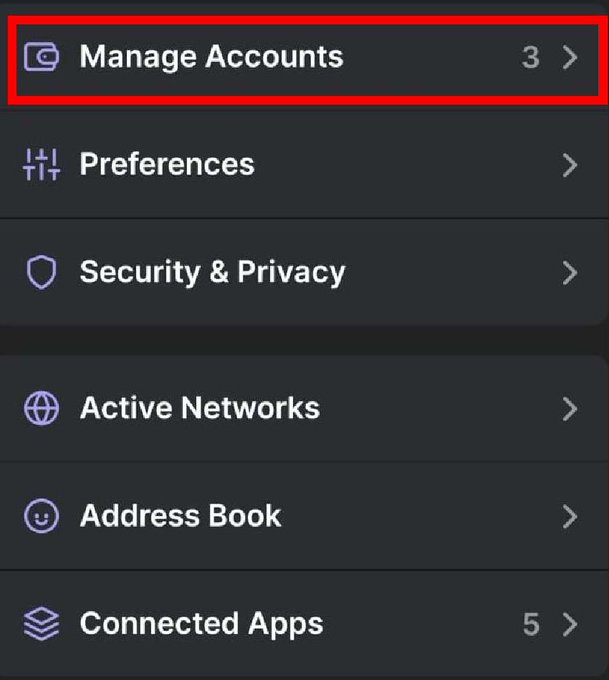
Phantom Mobile - Press Manage Accounts
- Click on Add /Connect Wallet
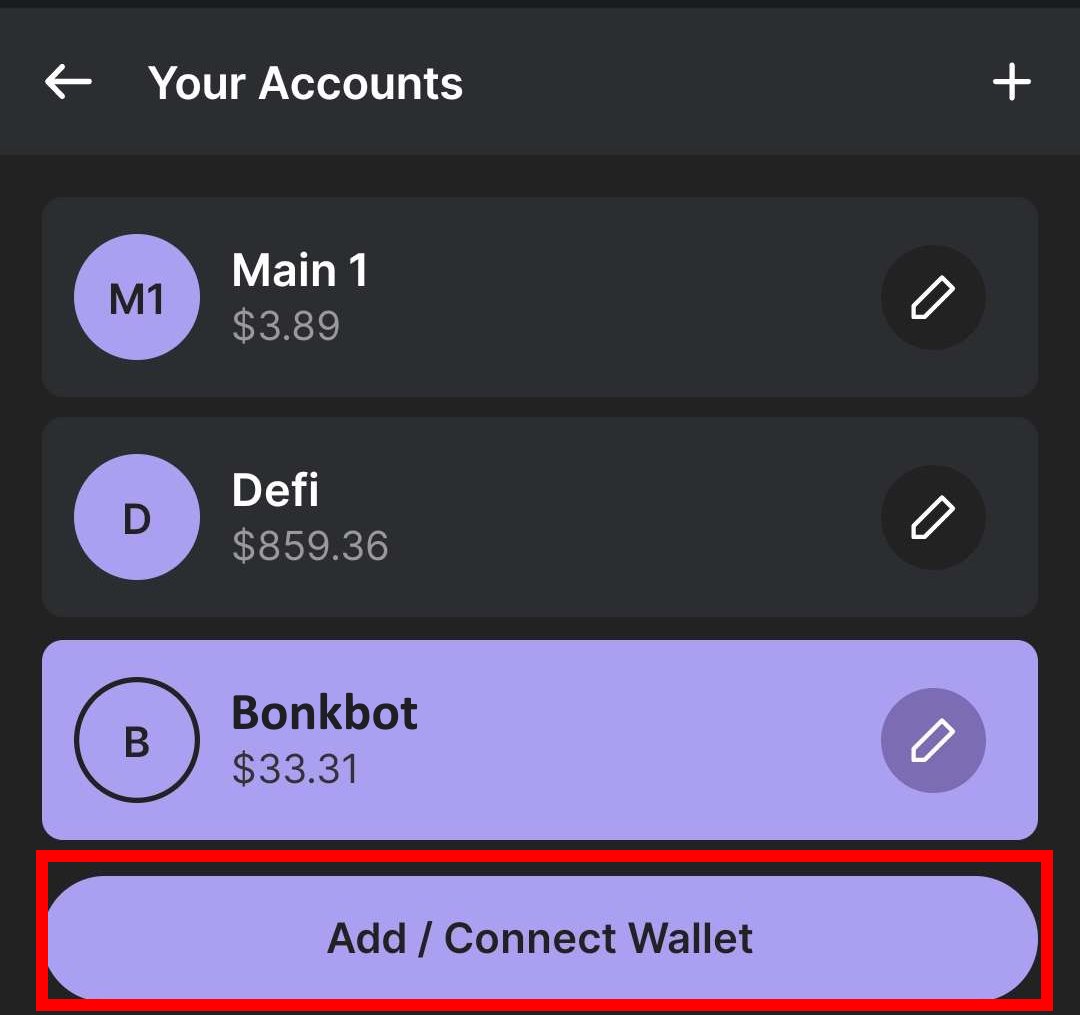
Phantom Mobile - Press Add / Connect Wallet
- Click on Import Private Key and paste your copied key
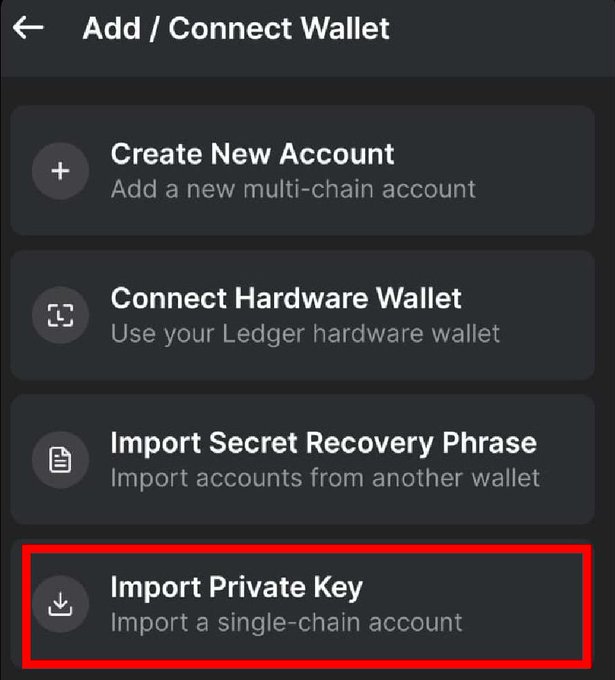
Phantom Mobile - Press Import Private Key
- With this wallet selected go to https://claimyoursol.com and recover SOL for all those (now empty) memecoin token accounts. If you require help with the step follow our Phantom Mobile guide.