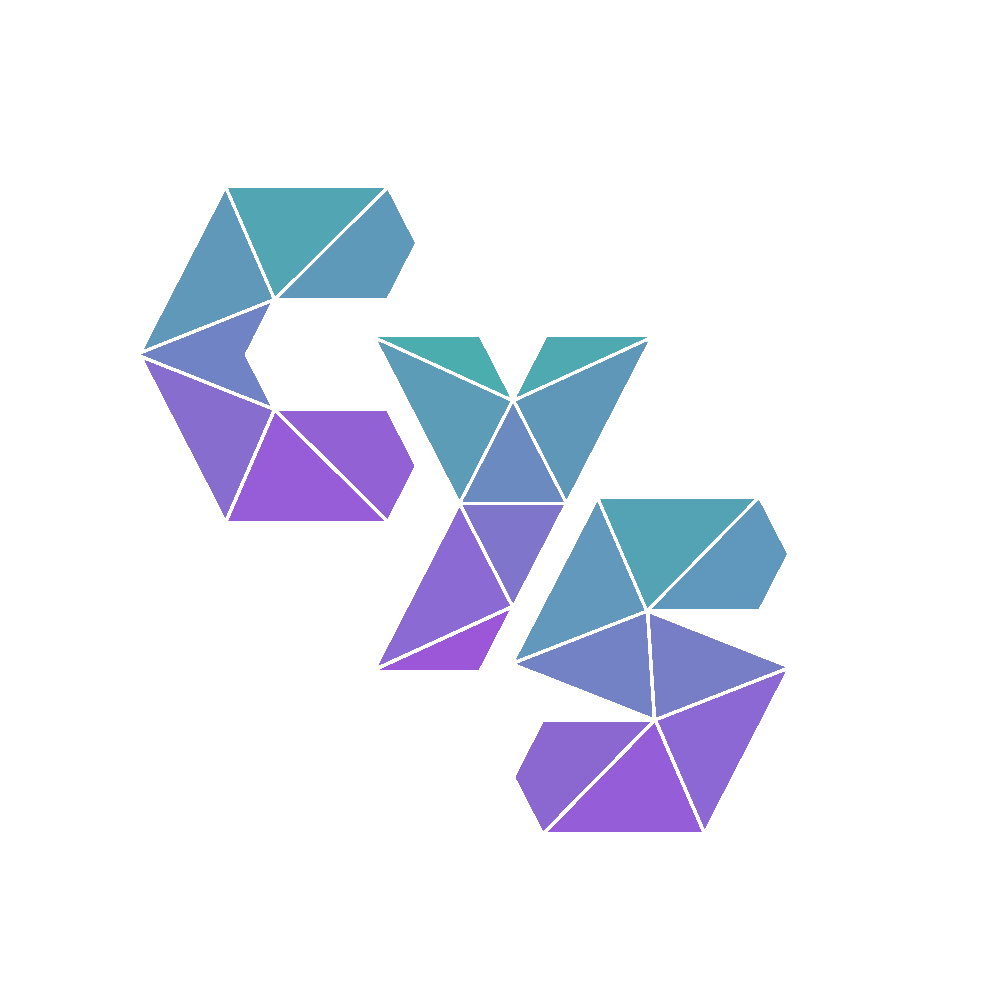Pump.fun - Trading Platform
How to claim your sol from your Pump.fun Trading account if you use Email Login

How to claim your sol from Pump.fun Trading Platform - Step by Step explanation
- Connect to your Pump.fun account with your Email Login. If you connect to pump.fun directly with your wallet, skip to step 6.
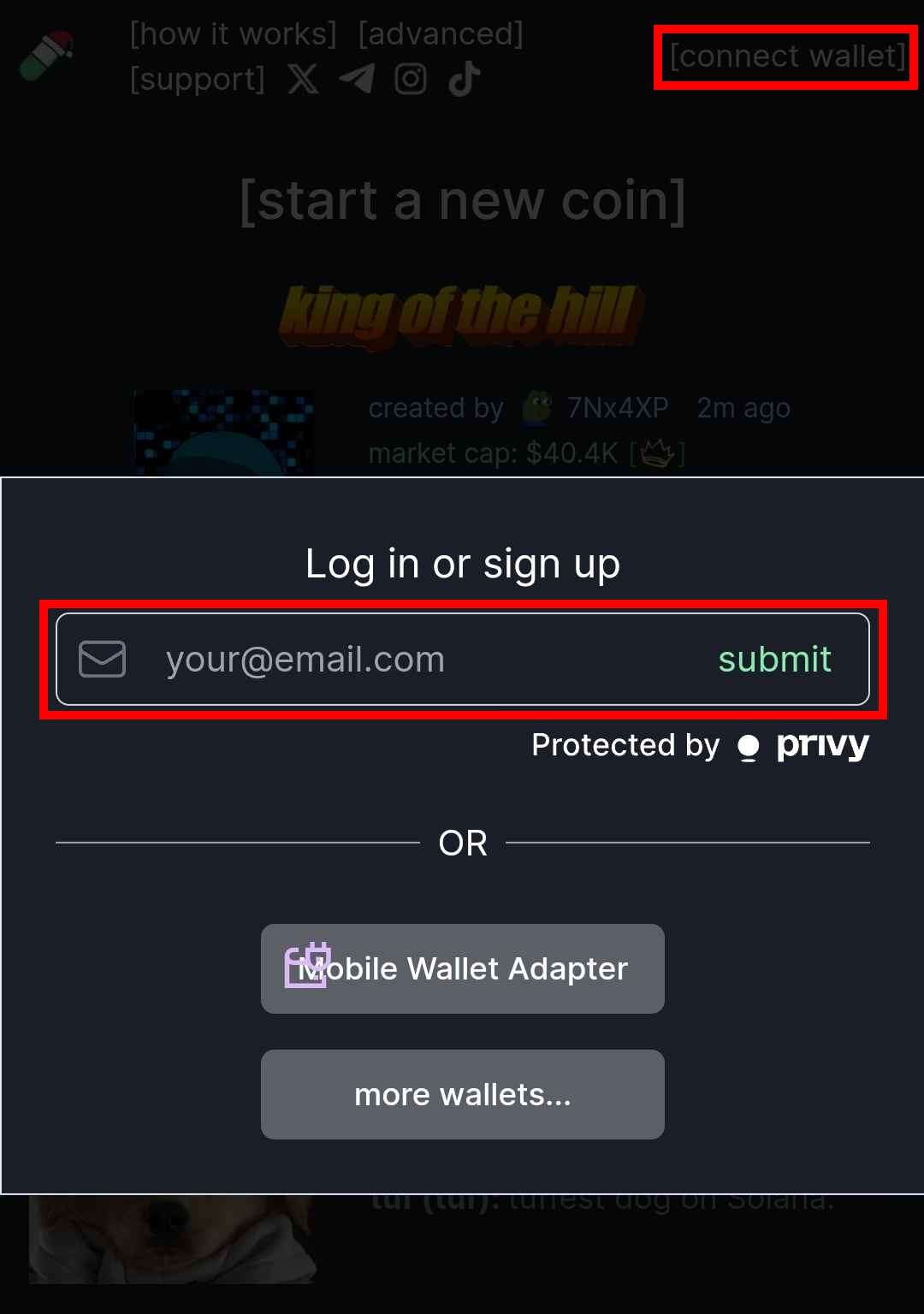
Pump.fun - Login with email
- Expand your account by clicking on your public address, on the top right corner. Do not click [view profile] as that opens a different page.
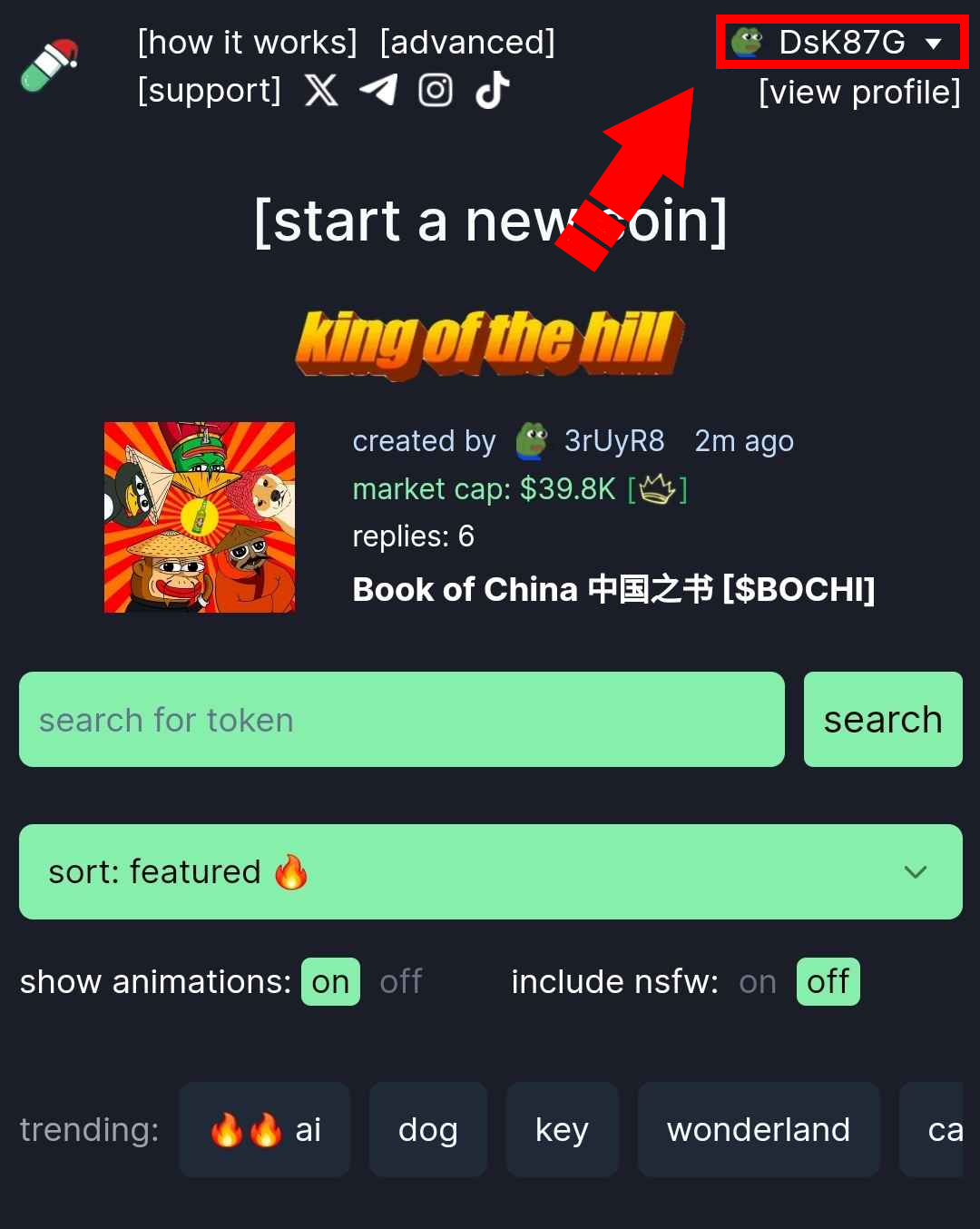
Pump.fun - Expand your account
- Click on Export Privy Wallet
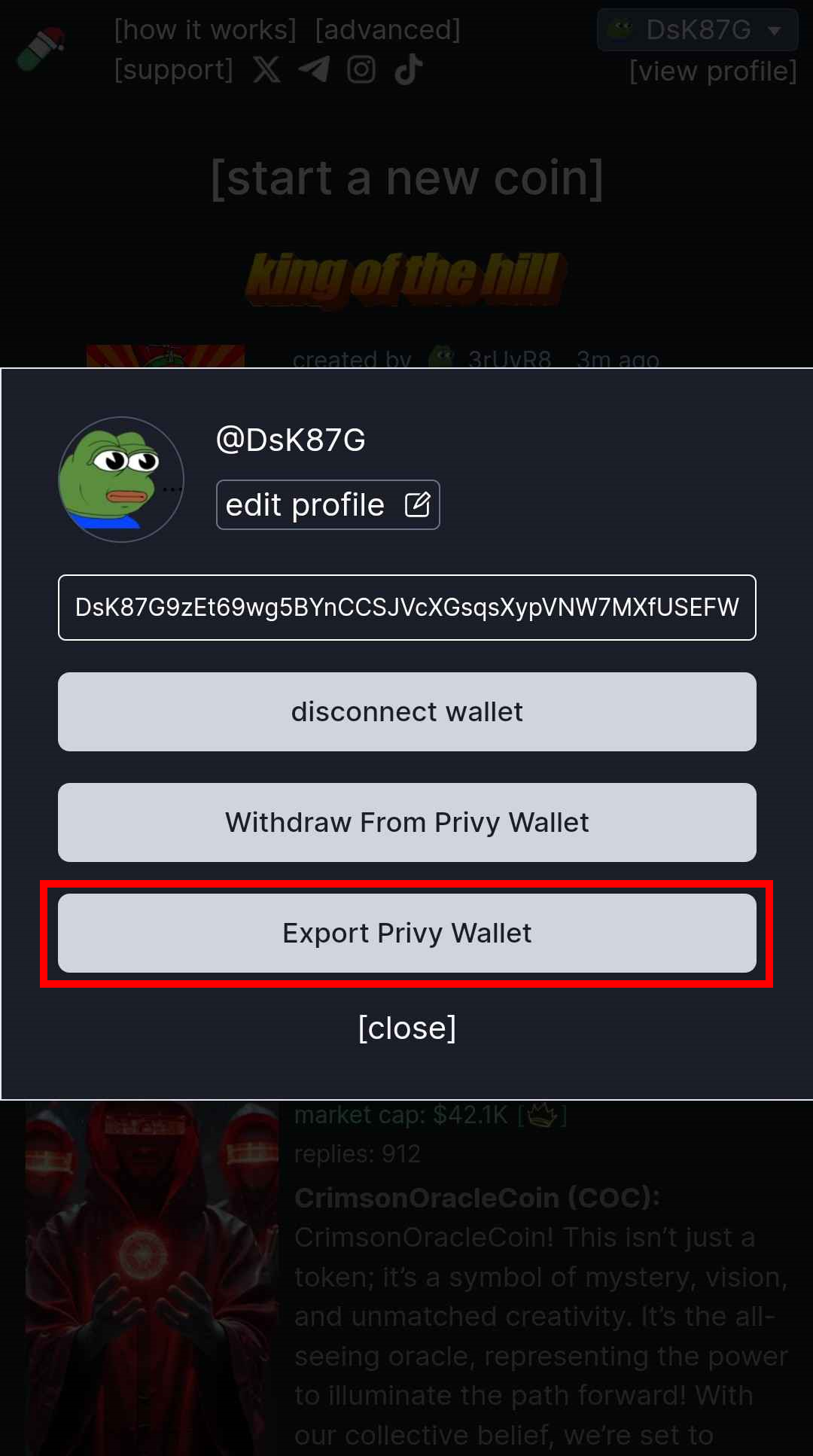
Pump.fun - Export Private Key
- Use the slider to reveal the private key
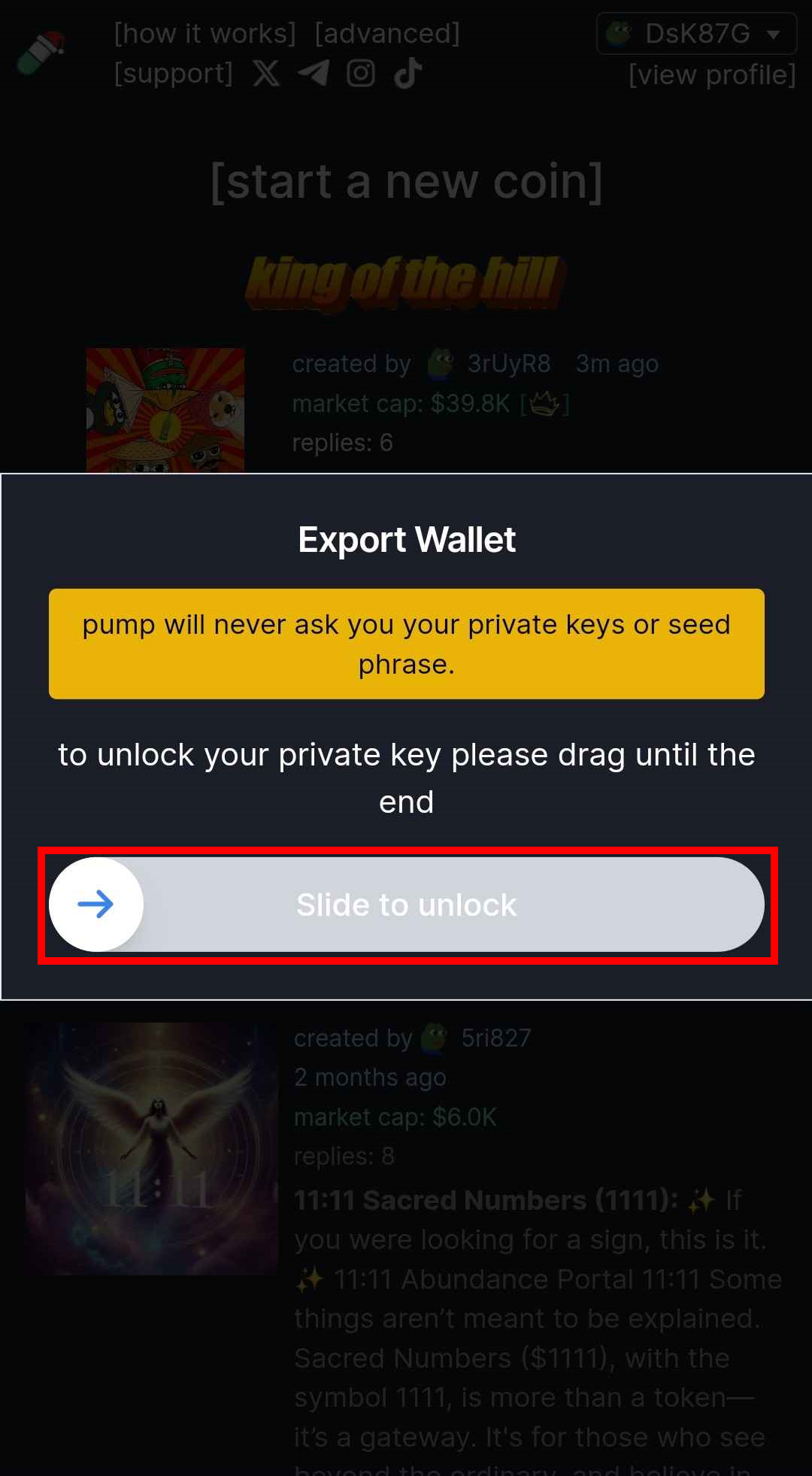
Pump.fun - Slide to reveal private key
- Copy your private key
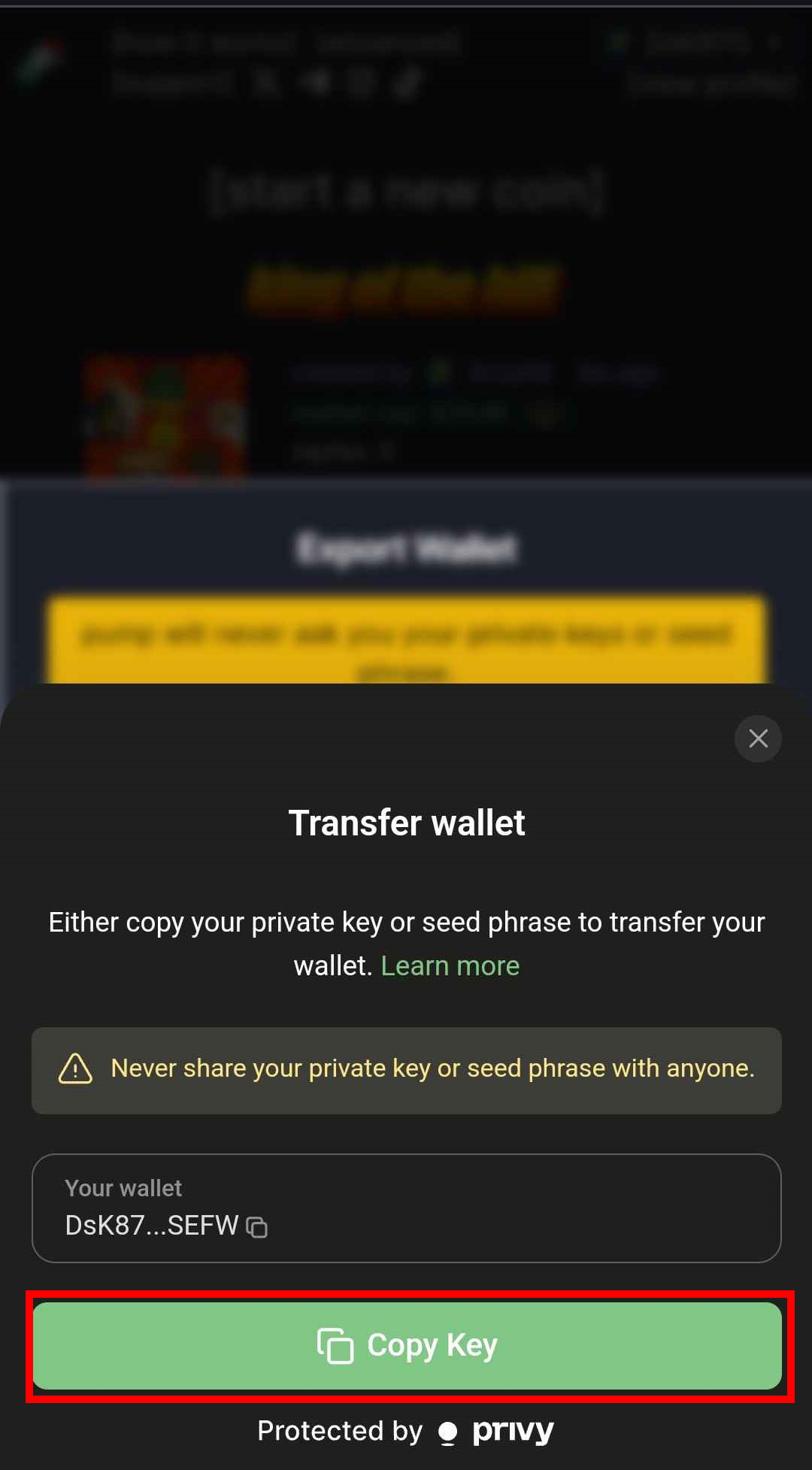
Pump.fun - Copy private key
- Open Phantom wallet

Mobile - Open Phantom App
- Click on the top left icon to open Setting and choose Manage Accounts
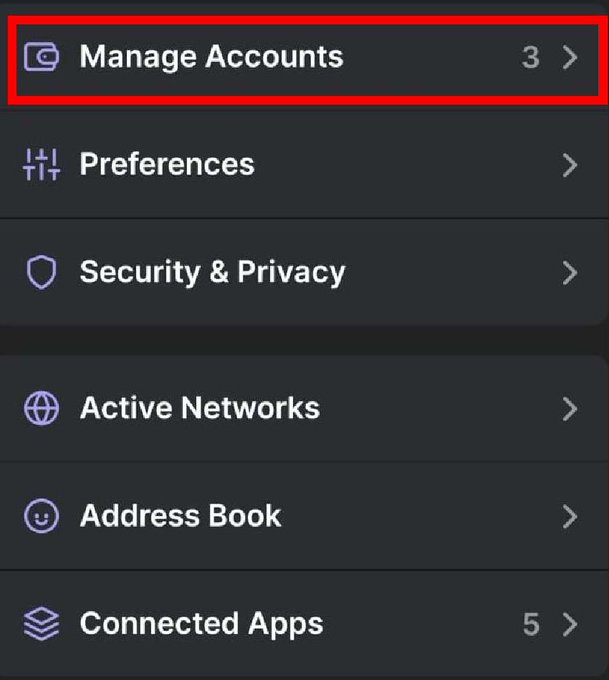
Phantom Mobile - Press Manage Accounts
- Click on Add /Connect Wallet
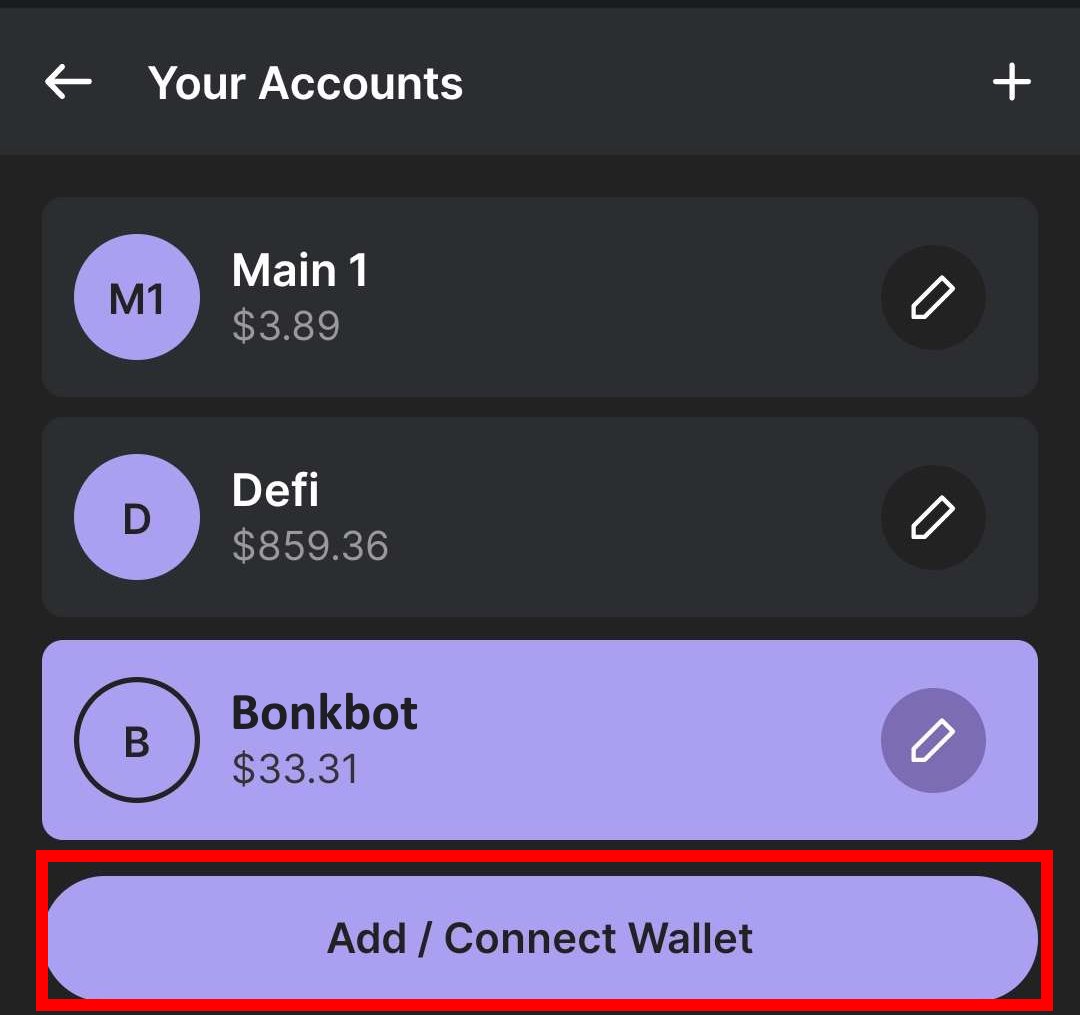
Phantom Mobile - Press Add / Connect Wallet
- Click on Import Private Key and paste your copied key
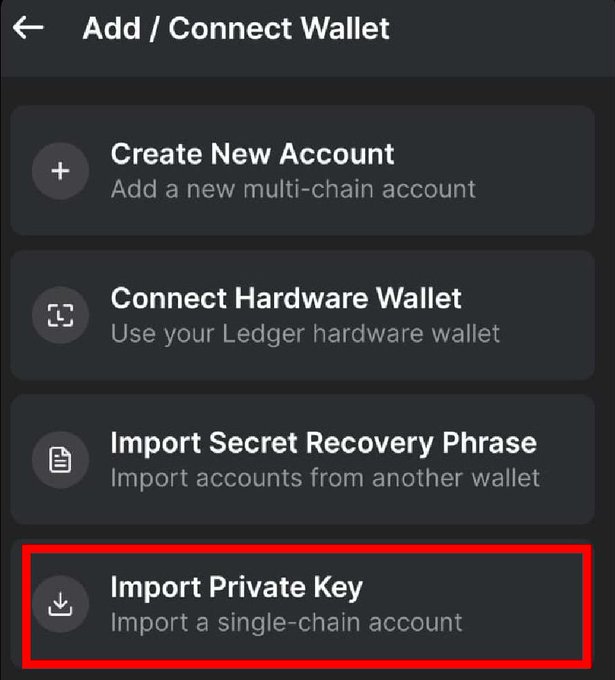
Phantom Mobile - Press Import Private Key
- With this wallet selected go to https://claimyoursol.com and recover SOL for all those (now empty) memecoin token accounts. If you require help with the step follow our Phantom Mobile guide.