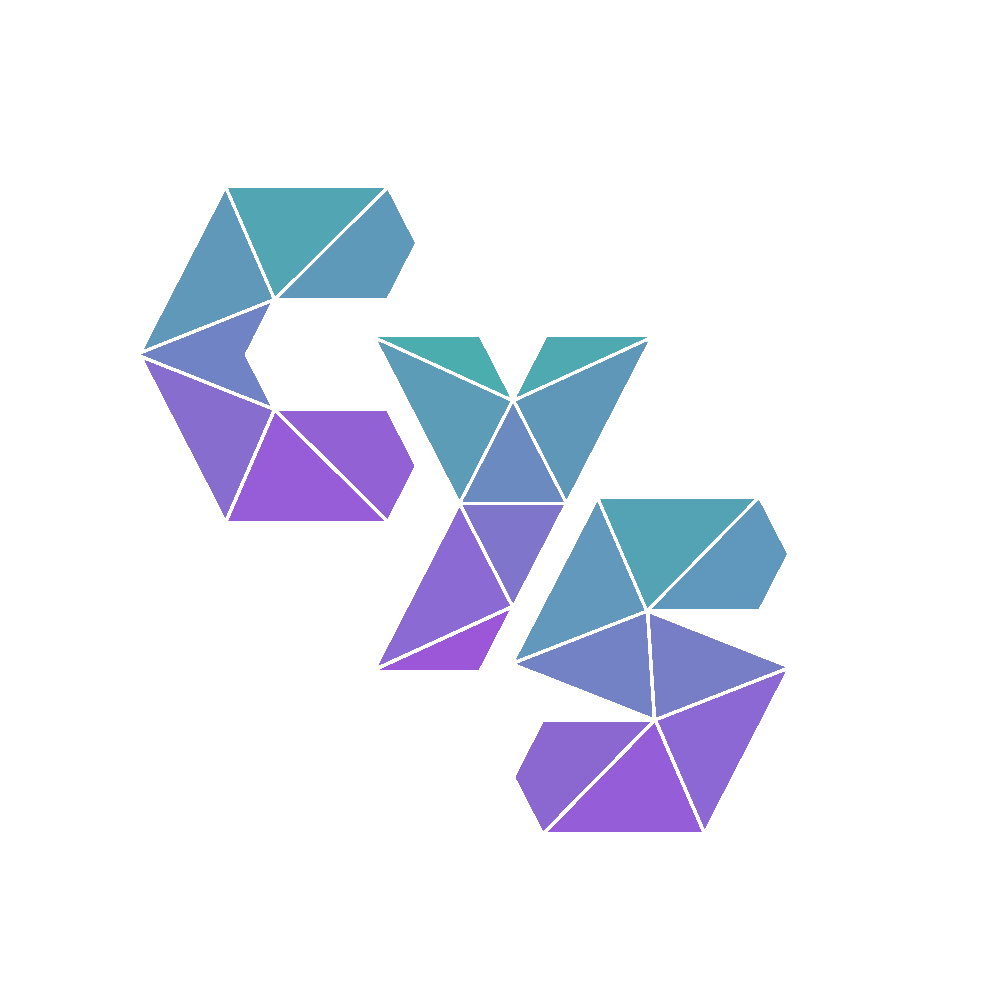BullX - Trading Software
How to claim your sol from your BullX Trading account

How to claim your sol from BullX Trading wallet - Step by Step explanation
- To be able to claim from BullX you must already possess the Private Key of this wallet, which is only available to download for 48h upon wallet creation!
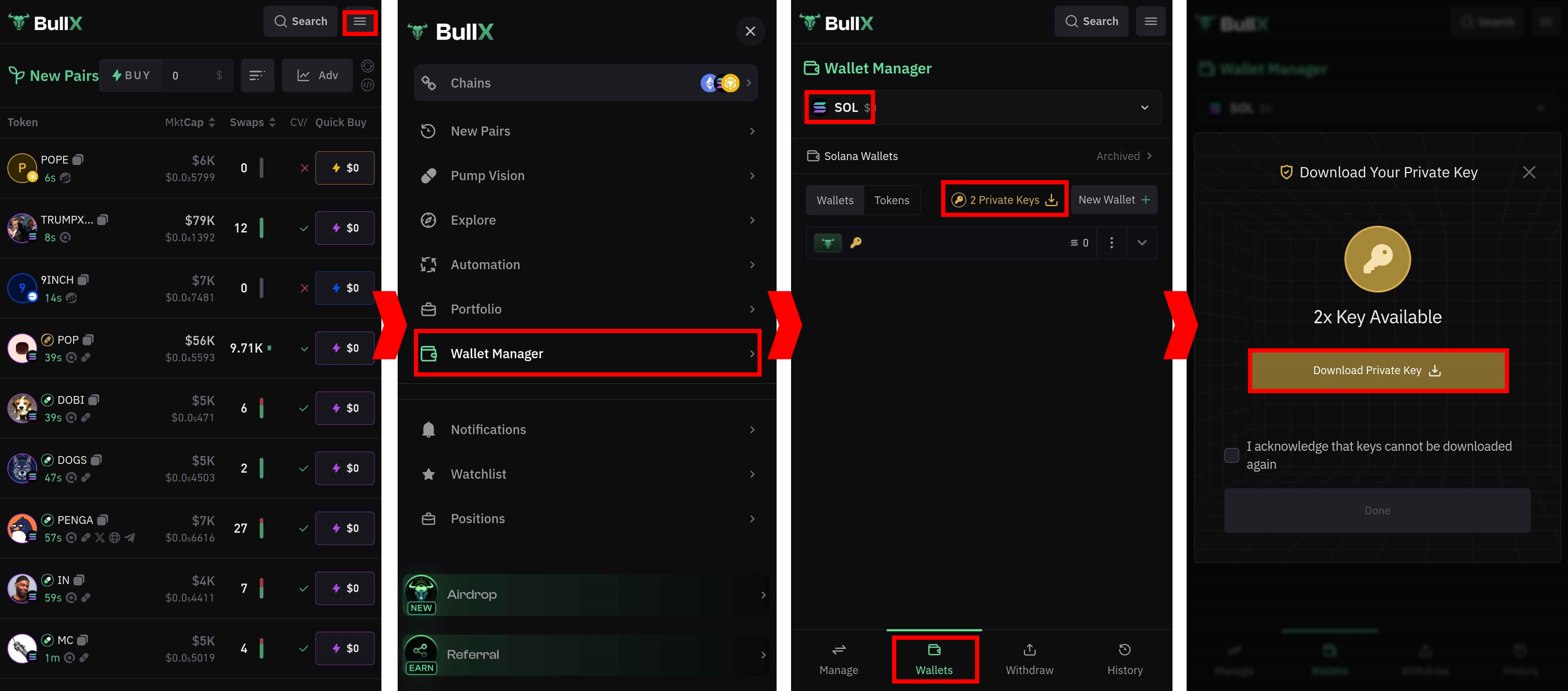
BullX - Private Key download
We've looked into BullX's discord server for clarification and both team & bot in the server confirm this. There is only a short window of time for users to have ownership and control of their wallets, if they require so they should make a new wallet (and download the private key), transferring all previous funds to the new wallet.
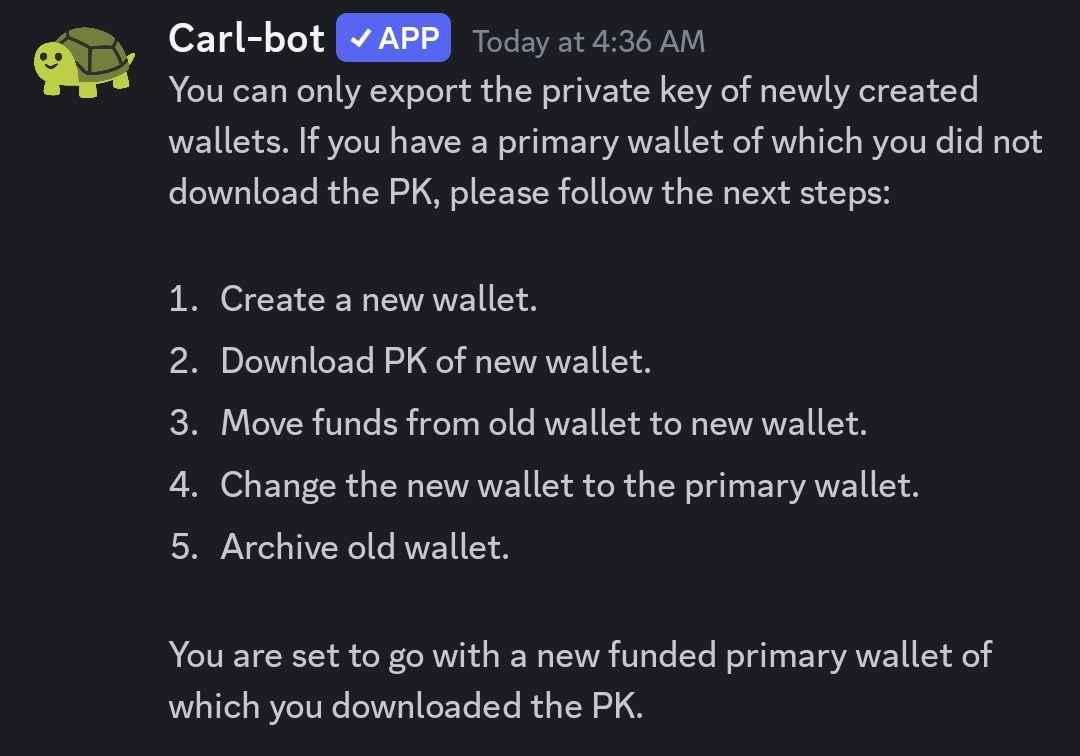
BullX - Private Key clarification (1)
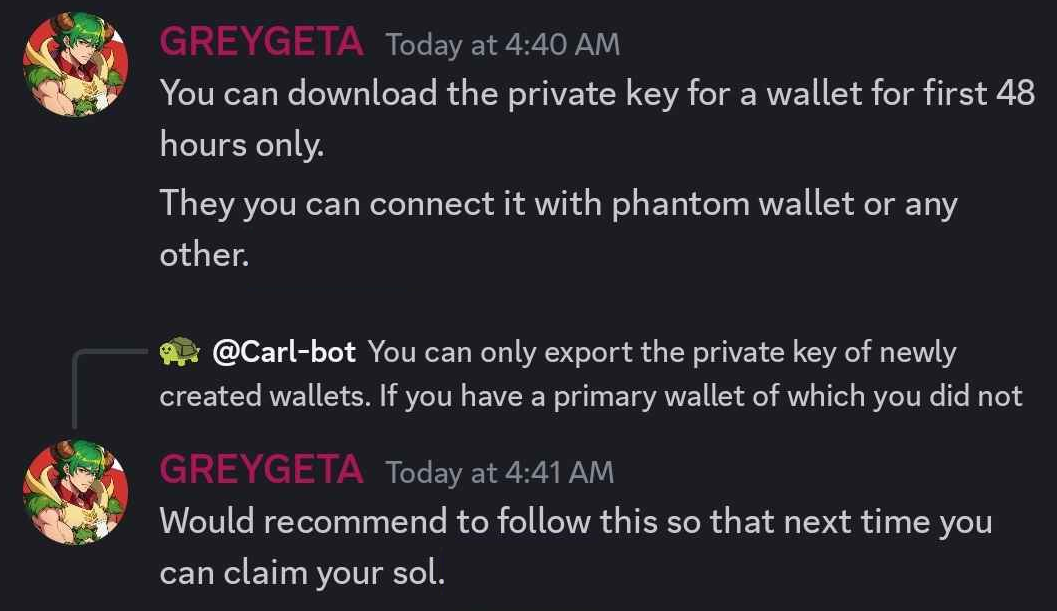
BullX - Private Key clarification (2)
- If you have BullX's Private Key, open Phantom wallet

Mobile - Open Phantom App
- Click on the top left icon to open Setting and choose Manage Accounts
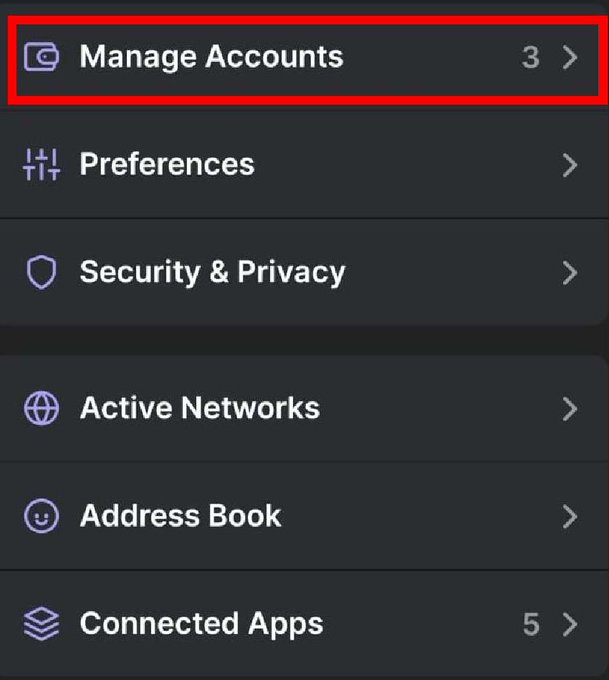
Phantom Mobile - Press Manage Accounts
- Click on Add /Connect Wallet
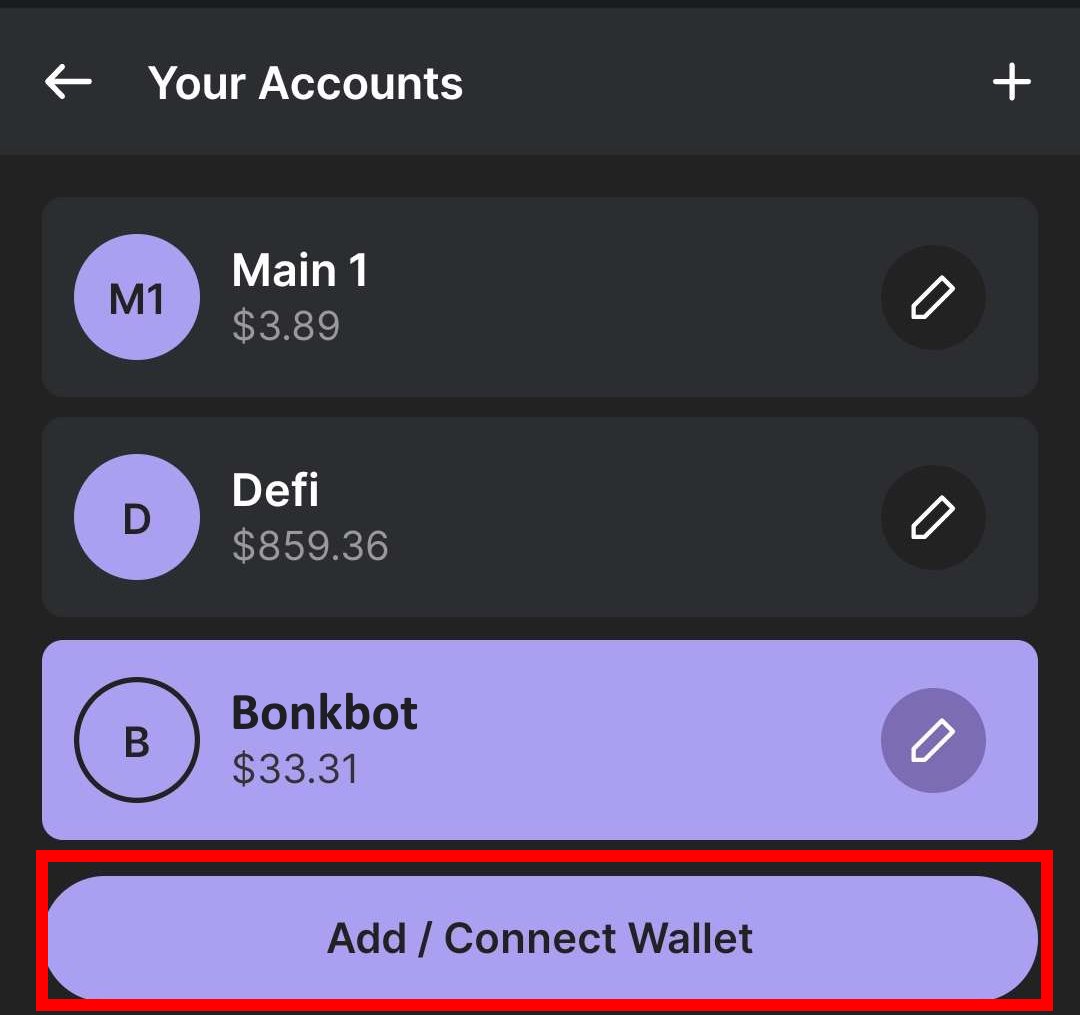
Phantom Mobile - Press Add / Connect Wallet
- Click on Import Private Key and paste your copied key
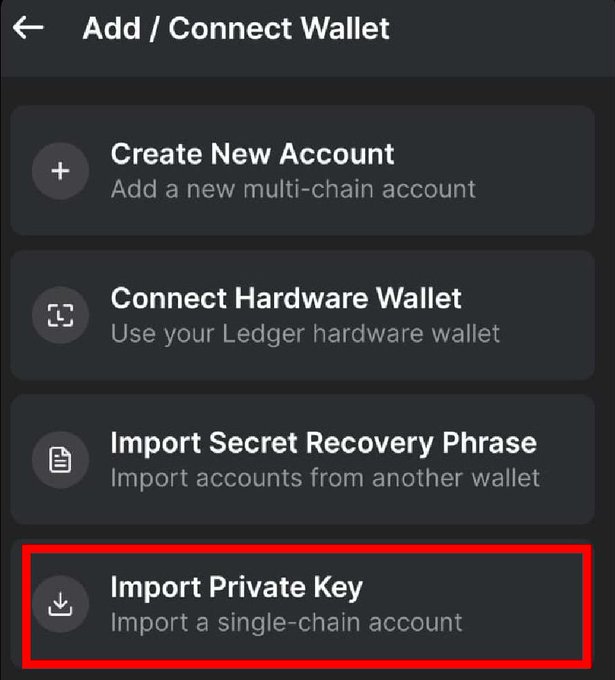
Phantom Mobile - Press Import Private Key
- With this wallet selected go to https://claimyoursol.com and recover SOL for all those (now empty) memecoin token accounts. If you require help with the step follow our Phantom Mobile guide.